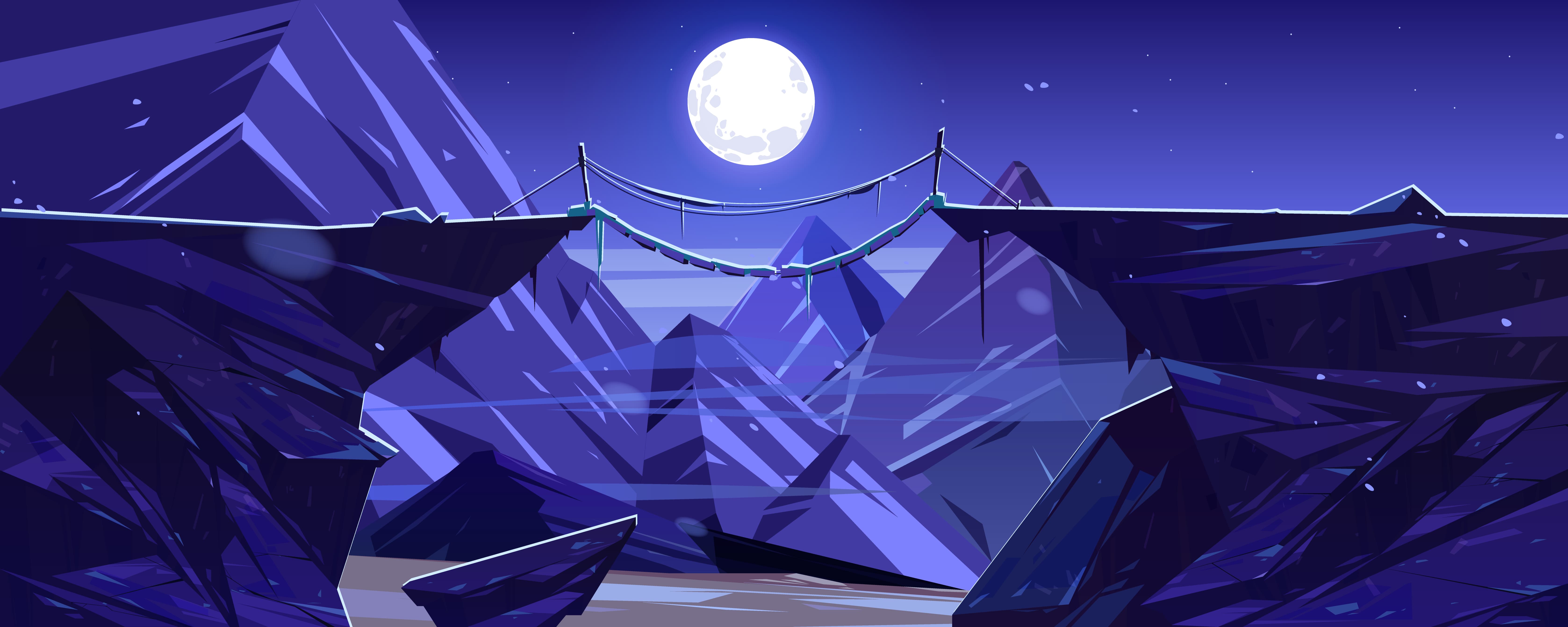OpenCV(c++) 使用记录
[TOC]
OpenCV(C++)的基础学习使用记录,主要是fressspace的形态学处理.
使用背景
自动驾驶场景中比较复杂的一类是非结构化场景,这种场景下应用fressspace进行规划是常见的思路,尤其是高质量激光雷达量产后freespace的精度/广度/深度能提供很多信息供决策规划.目前参与的项目中对非结构化道路/寻库等场景,使用的是激光雷达与摄像头融合后的freespace,在此基础上结合其他感知信息进行规划.
目前传过来的freespace为500x500,分辨率为0.1m的灰度图,由于噪声/无用的灰度值等信息需要预处理一下,因此使用了OpenCV进行了二值化以及形态学的处理.这里记录一下学习使用过程.事后整理有些粗糙,万事不可拖延症,越拖越低效…
安装部署
ROS1中默认安装了OpenCV,版本查询见下.
1 | pkg-config --modversion opencv |
如果ROS中安装的版本不满足需求,可以自行下载源码进行安装.安装参考.
同时在catkin_make中指定自行安装的OpenCV版本,例如一种方式:
1 | set(OpenCV_DIR /usr/local/share/OpenCV) #必须指定到包含 .cmake的上一层 |
The Core Functionality (core module)
下面是从官网的文档进行学习后的记录.
1. Mat介绍,image container
早期使用C structure called IplImage存储image data, 问题是user is responsible for taking care of memory allocation and deallocation. 因此OpenCV 2.0 introduced a new C++ interface-Mat,unless you are targeting embedded platforms除了嵌入式平台都适用.
mat类两个数据部分:
- the matrix header:containing information such as the size of the matrix, the method used for storing.
- a pointer to the matrix containing the pixel values.
空间效率:copy operators will only copy the headers and the pointer to the large matrix, not the data itself.改一影响全部.可以读一段内存数据的一部分构建object,即create a region of interest (ROI) in an image.
1 | Mat D (A, Rect(10, 10, 100, 100) ); // using a rectangle |
共用的如何删除?reference counting mechanism->last one used it.
如何copy数据? cv::Mat::clone() and cv::Mat::copyTo() functions.
2. Storing methods
store the pixel values: color space and the data type.
color space:
- grayscale
- colorful ways
- RGB+alpha (A)transparency: most common as our eyes use something similar,butOpenCV standard display system composes colors using the BGR.
- HSV and HLS decompose colors into their
hue,saturationandvalue/luminancecomponents - YCrCb is used by the popular JPEG image format.
- CIE Lab :measure the distance of a given color to another color.
data type:
- char 1byte
- unsigned or signed 2byte
- float 4byte
- double 8byte
3. Creating a Mat object explicitly
<<operator of Mat: only works for two dimensional matrices, 重载可用于cout等.cv::Mat::MatConstructor1
Mat M(2,2, CV_8UC3, Scalar(0,0,255));
参数:(rows,cols,data type,
cv::Scalar)
data type详解:CV_[The number of bits per item][Signed or Unsigned][Type Prefix]C[The channel number]
cv::Scalar:初始化默认值.initialize all matrix points with a custom value.C/C++ arrays
1
2int sz[3] = {2,2,2};
Mat L(3,sz, CV_8UC(1), Scalar::all(0));参数:(dimension,pointer containing the size for each dimension, 其余参考上面)
cv::Mat::createfunction1
M.create(4,4, CV_8UC(2));
cannot initialize the matrix values.
cv::Mat::zeros,cv::Mat::ones,cv::Mat::eye1
2
3Mat E = Mat::eye(4, 4, CV_64F); #对角阵
Mat O = Mat::ones(2, 2, CV_32F); #单位阵
Mat Z = Mat::zeros(3,3, CV_8UC1); #零阵small matrices, 逗号初始化
1
2Mat C = (Mat_<double>(3,3) << 0, -1, 0, -1, 5, -1, 0, -1, 0);
C = (Mat_<double>({0, -1, 0, -1, 5, -1, 0, -1, 0})).reshape(3); //C++11cv::randu()function1
2Mat R = Mat(3, 2, CV_8UC3);
randu(R, Scalar::all(0), Scalar::all(255)); // lower and upper limit
4. Output formatting
- Default
1
cout << "R (default) = " << endl << R << endl << endl;
- Python
1
cout << "R (python) = " << endl << format(R, Formatter::FMT_PYTHON) << endl << endl;
- CSV
1
cout << "R (csv) = " << endl << format(R, Formatter::FMT_CSV ) << endl << endl;
- Numpy
1
cout << "R (numpy) = " << endl << format(R, Formatter::FMT_NUMPY ) << endl << endl;
- C
1
cout << "R (c) = " << endl << format(R, Formatter::FMT_C ) << endl << endl;
5. Output of other common items
2D Point
1
2Point2f P(5, 1);
cout << "Point (2D) = " << P << endl << endl;3D Point
1
2Point3f P3f(2, 6, 7);
cout << "Point (3D) = " << P3f << endl << endl;std::vectorviacv::Mat1
2
3
4
5vector<float> v;
v.push_back( (float)CV_PI);
v.push_back(2);
v.push_back(3.01f);
cout << "Vector of floats via Mat = " << Mat(v) << endl << endl;std::vectorof points1
2
3
4vector<Point2f> vPoints(20);
for (size_t i = 0; i < vPoints.size(); ++i)
vPoints[i] = Point2f((float)(i * 5), (float)(i % 7));
cout << "A vector of 2D Points = " << vPoints << endl << endl;
6. 元素的访问/修改
at 操作
1
2uchar pixel_value = Mat.at<uchar>(row, col);
Mat.at<uchar>(row, col) = pixel_value;但是效率很低, 个别像素的使用可以考虑.
ptr 操作
通过指针偏移的方式进行像素的查找、遍历和修改的, 因此效率相对较高.1
2uchar pixel_value = Mat.ptr<uchar>(row)[col];
Mat.ptr<uchar>(row)[col] = pixel_value;迭代器访问
1
2
3
4
5
6
7
8
9
10
11
12
13
14
15
16
17
using namespace cv;
void main() {
Mat img = imread("1.jpg");
Mat dst = img.clone();
imshow("src", img);
Mat_<Vec3b>::iterator it = dst.begin<Vec3b>();//初始位置
Mat_<Vec3b>::iterator itend = dst.end<Vec3b>();//终止位置
for (; it != itend; it++) {
(*it)[0] = 0;
(*it)[1] = 255;
(*it)[2] = 0;
}
imshow("dst", dst);
waitKey(0);
destroyAllWindows();
}
Image Processing
Morphological Operations 形态学处理
基本操作腐蚀与膨胀, 可以实现如下功能:
- Removing noise 除噪.
- Isolation of individual elements and joining disparate elements in an image, 隔离/连通.
- Finding of intensity bumps or holes in an image 去孔.
Dilation 膨胀
基本单元:kernel, usually a square or circle, has a definedanchor point, usually being the center of the kernel. 需要指定内核, 通常是锚定点为中心的指定大小的方形/圆形/椭圆等, 内核的选定合适与否决定了算法运行的快慢/处理后边界的粗糙度等.
原理: maximal pixel value overlapped bykerneland replace the image pixel in theanchor pointposition with that maximal value.Erosion 腐蚀
原理: minimal pixel value overlapped bykerneland replace the image pixel under theanchor pointwith that minimal value.
示例代码:
1 |
|
- Opening
$$
dst=open(src,element)=dilate(erode(src,element))
$$
适用于:
- Closing
$$
dst=close(src,element)=erode(dilate(src,element))
$$
适用于:
- Morphological Gradient
$$
dst=morphgrad(src,element)=dilate(src,element)−erode(src,element)
$$
适用于:找到外轮廓
- Top Hat
$$
dst=tophat(src,element)=src−open(src,element)
$$
适用于:
- Black Hat
$$
dst=blackhat(src,element)=close(src,element)−src
$$
适用于:
示例代码:
1 |
|
其他算法
为了找到实现 Matlab 里 imfill(BW.'hole') 的算法, 探索了如下 opencv 算法.
floodfill() 泛洪算法
类似与画图软件里面的画圈填充颜色.
参数:
- img: 为待使用泛洪算法的图像.
- mask: 为掩码层, 使用掩码可以规定是在哪个区域使用该算法, 如果是对于完整图像都要使用, 则掩码层大小为原图行数+2, 列数+2. 是一个二维的 0 矩阵, 边缘一圈会在使用算法是置为1. 而只有对于掩码层上对应为 0 的位置才能泛洪, 所以掩码层初始化为 0 矩阵.
- seed: 为泛洪算法的种子点, 也是根据该点的像素判断决定和其相近颜色的像素点, 是否被泛洪处理.
- newvalue: 是对于泛洪区域新赋的值(B,G,R).
- (loDiff1, loDiff2, loDiff3): 是相对于 seed 种子点像素可以往下的像素值, 即
seed(B0,G0,R0), 泛洪区域下界为(B0-loDiff1,G0-loDiff2,R0-loDiff3). - (upDiff1,upDiff2,upDiff3): 是相对于 seed 种子点像素可以往上的像素值, 即
seed(B0,G0,R0), 泛洪区域上界为 (B0+upDiff1,G0+upDiff2,R0+upDiff3). - flag: 为泛洪算法的处理模式.
示例代码:https://docs.opencv.org/4.5.2/d1/d17/samples_2cpp_2ffilldemo_8cpp-example.html#a12
解读参考:https://blog.csdn.net/qq_37385726/article/details/82313004
drawContours()
思路是找到每个空洞的轮廓, 依据轮廓间的包含关系(hierarchy), 对小的被包含的轮廓内的形状填充.
参数:
- image: Destination image.
- contours: All the input contours. Each contour is stored as a point vector.
- contourIdx: Parameter indicating a contour to draw. If it is negative, all the contours are drawn.
- color: Color of the contours.
- thickness: Thickness of lines the contours are drawn with. If it is negative (for example,
thickness=FILLED), the contour interiors are drawn. - lineType: Line connectivity.
- hierarchy: Optional information about hierarchy. It is only needed if you want to draw only some of the contours (see maxLevel ).
- maxLevel: Maximal level for drawn contours.
- If it is 0, only the specified contour is drawn.
- If it is 1, the function draws the contour(s) and all the nested contours.
- If it is 2, the function draws the contours, all the nested contours, all the nested-to-nested contours, and so on.
This parameter is only taken into account when there is hierarchy available.
- offset: Optional contour shift parameter. Shift all the drawn contours by the specified
𝚘𝚏𝚏𝚜𝚎𝚝=(dx,dy).
findContours() 找到边界
示例代码:https://docs.opencv.org/4.5.2/da/d32/samples_2cpp_2contours2_8cpp-example.html#a21
OpenCV(c++) 使用记录